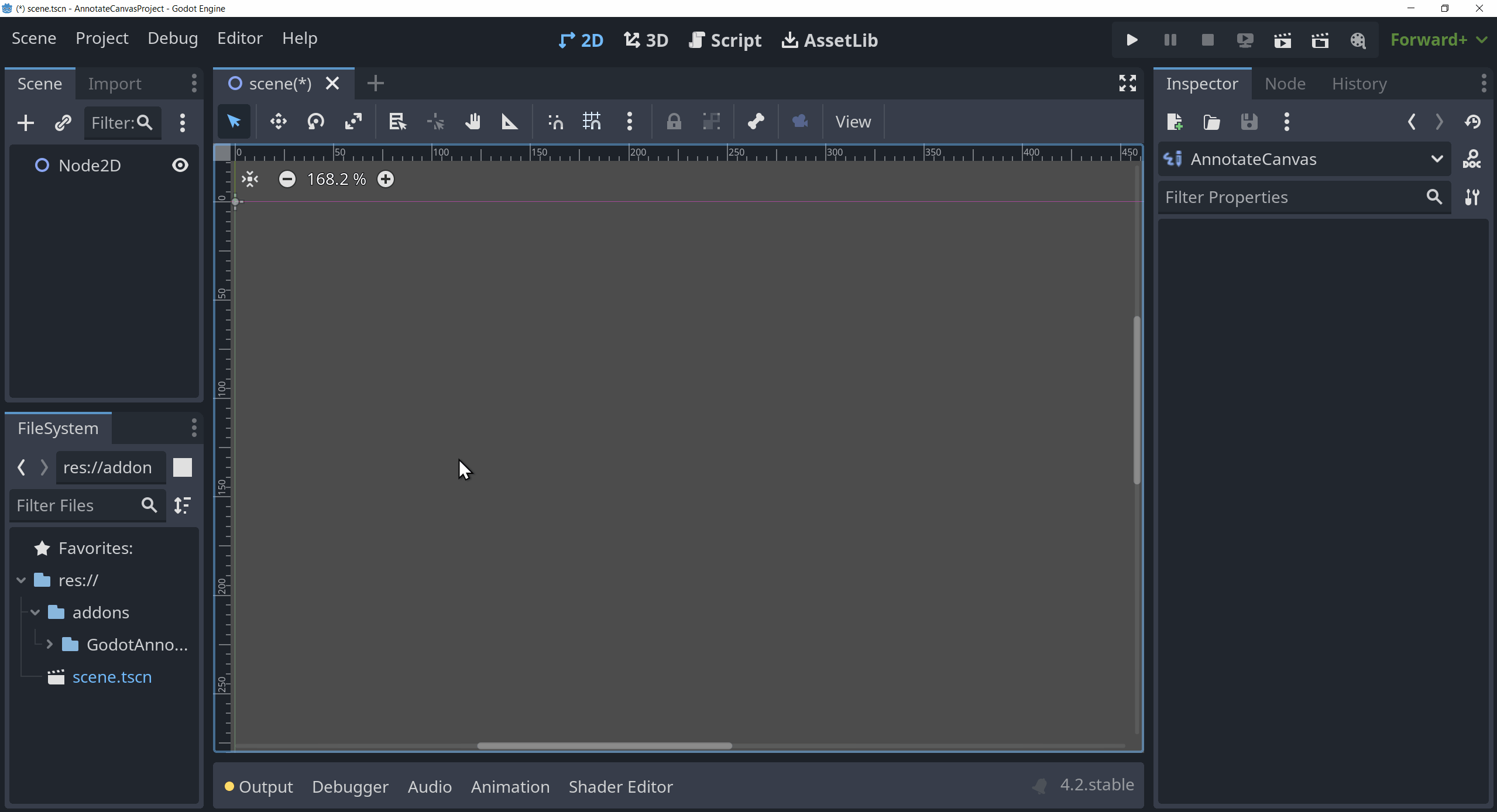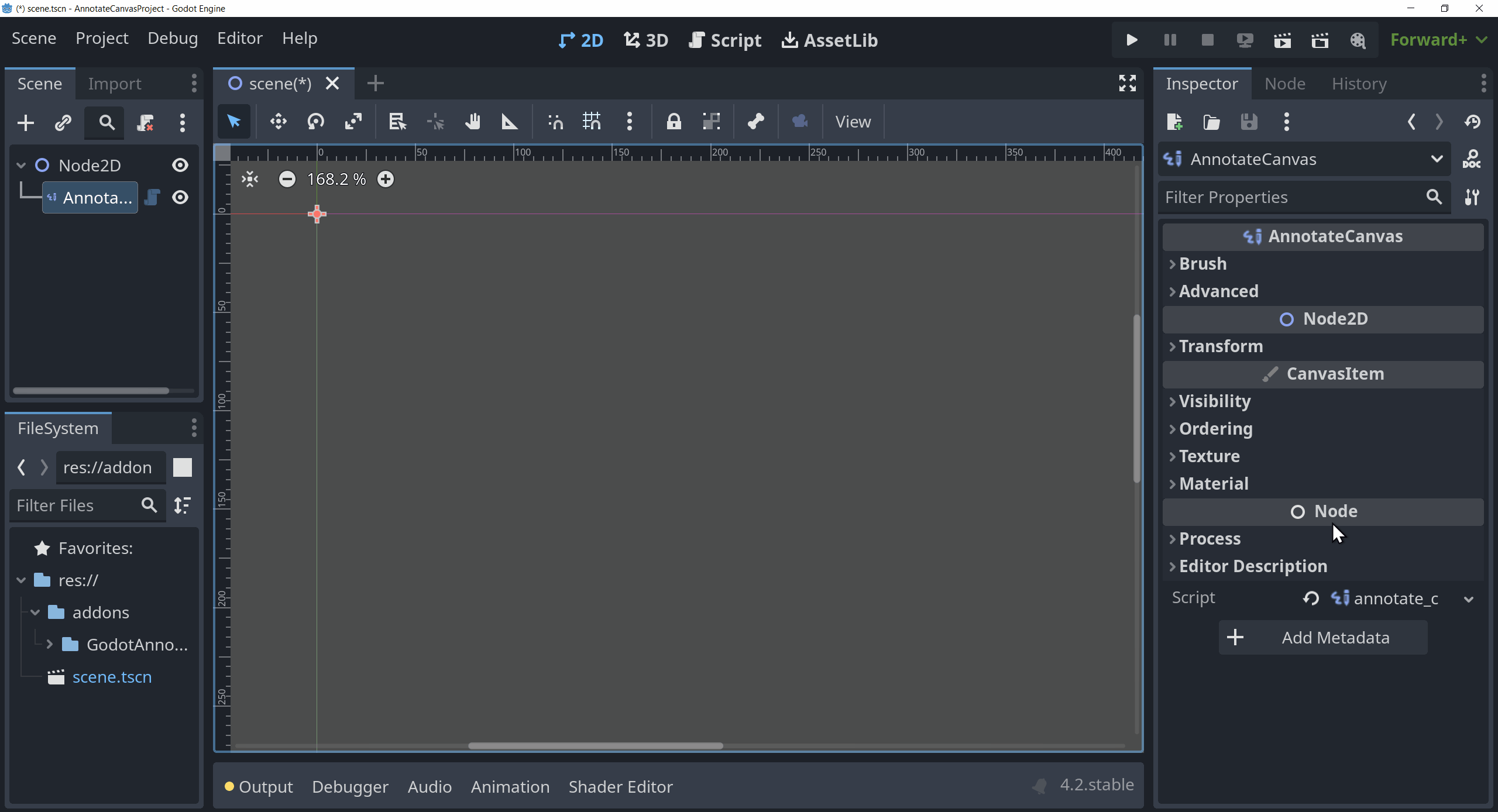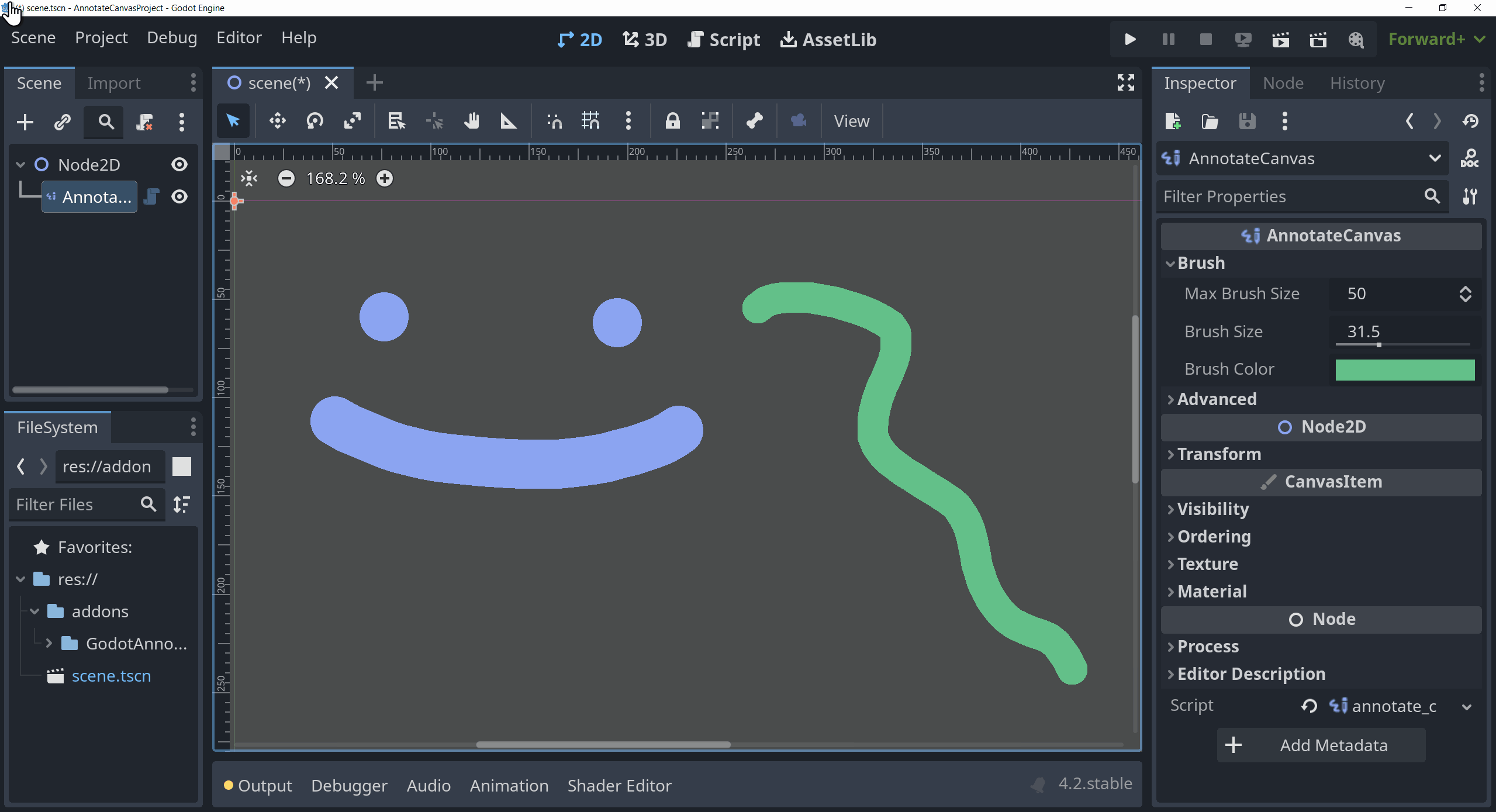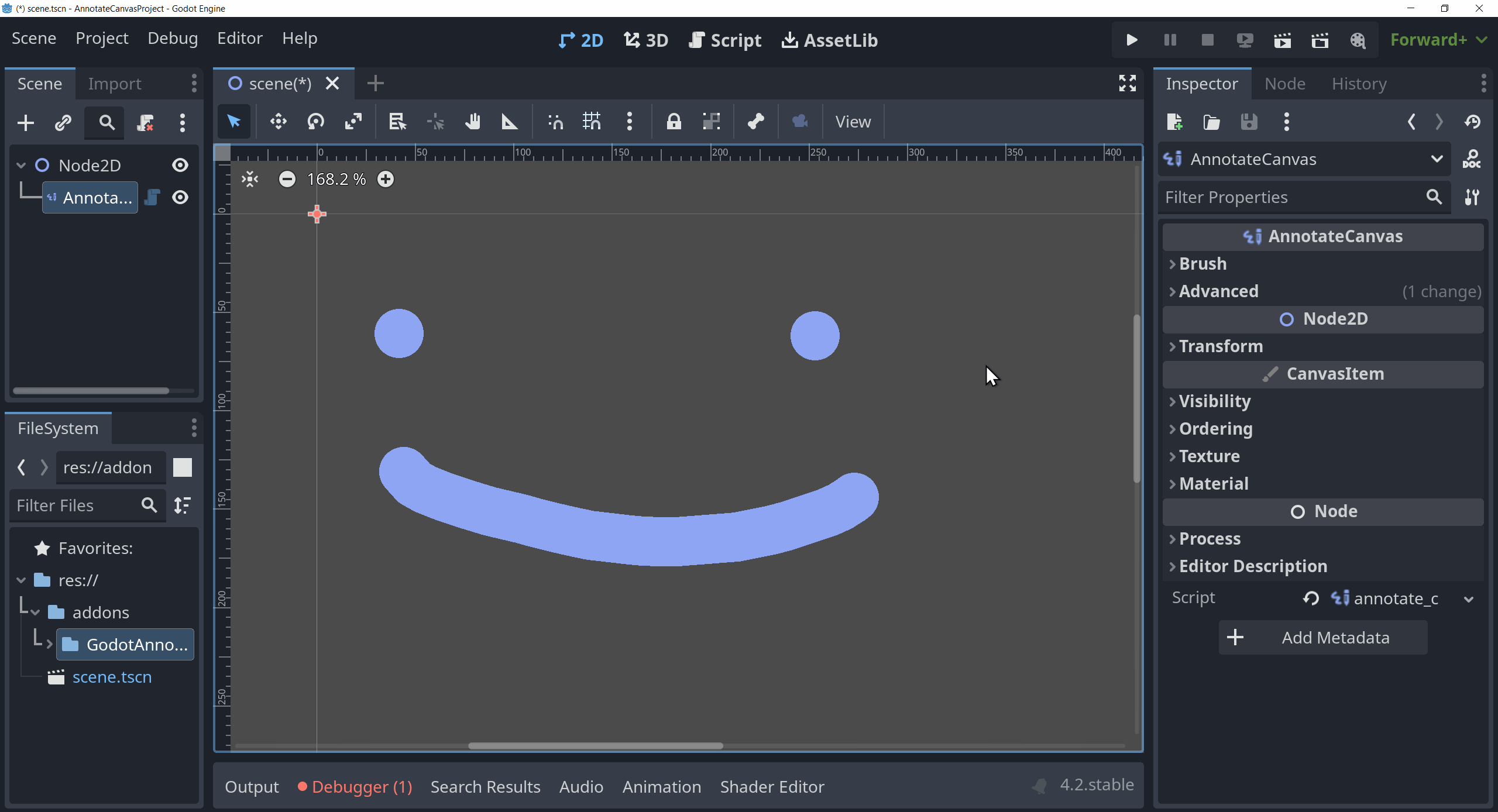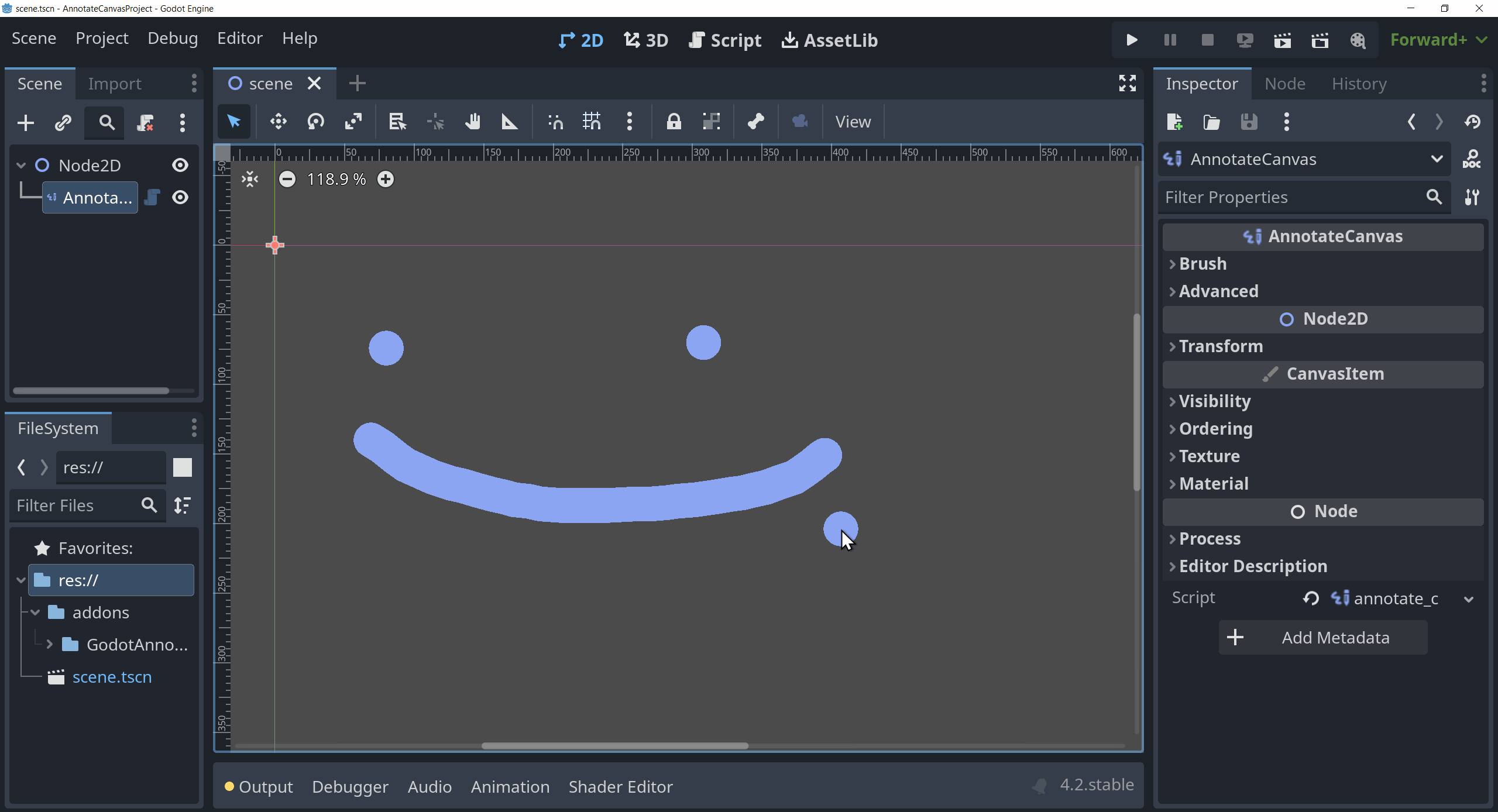2.4 KiB
Godot Annotate

This is a Godot plugin which allows one to make planning annotations and sketches directly in the 2D editor, without affecting runtime visuals, using a custom 'AnnotateCanvas' node.
Features
Annotate
Annotate with variable brush size and color directly in the 2D editor using the 'AnnotateCanvas' node.
Polygon Mode
Use polygon mode to draw straight lines between clicks.
Erase
Erase any previously drawn annotate strokes.
Control Annotation Visibility
Only show annotations in the 2D editor (optionally show in run mode).
Save Canvas As Image
Save the canvas to disk as an image file.
Usage
To start annotating, add the 'AnnotateCanvas' node to a godot scene.
Controls
- Left Mouse Button
- Annotate on the currenty selected 'AnnotateCanvas' node.
- Alt + Left Mouse Button
- Annotate on the currently selected 'AnnotateCanvas' node using the polygon mode.
- Right Mouse Button
- Erase annotate strokes on the currently selected 'AnnotateCanvas' node.
- Shift + Mouse Scroll
- Change brush size.
- Shift + Alt + S
- Save the selected 'AnnotateCanvas' to disk as an image.
Locking
Locking an 'AnnotateCanvas' node does not prevent it from being drawn on, instead toggle the 'Advanced > Lock Canvas' property to prevent this.
Installing
See Installing Plugins, for how to add this plugin to your Godot project.
Links
License
See LICENSE